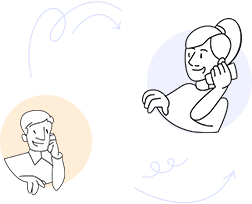Starlink Rentals UK Fast & Reliable Internet for Events, Travel & Remote Work
Rent Starlink in the UK for fast, dependable internet. Our Starlink rental service provides seamless connectivity for events, travel, and remote work locations throughout the UK

- Affordable Rental Packages
- Easy Online Starlink Rental Booking
- Fast Starlink Kit Delivery Across the UK
Rent the New Starlink Mini: Portable Internet Perfect for All Adventures!
Discover ultimate internet freedom with our latest Starlink Mini rental! Experience high-speed connectivity on the go with these key features:
- Use in Motion up to 100mph: Stay connected even while travelling at speeds up to 100 mph – perfect for mobile internet needs worldwide.
- Versatile AC & DC Power Options: Enjoy flexible power solutions, compatible with both AC and DC power sources for uninterrupted connectivity.
- Simple Starlink App Setup: Get online in minutes with the intuitive Starlink app, incredibly easy to set up and manage.
Ideal for UK travel, remote work setups, and off-grid adventures.
Rent your Starlink Mini kit today!




Why Choose Starlink for Remote Locations?
Experience seamless, high-speed internet with Starlink rentals, perfect for any remote UK location.
- Reliable Satellite Internet Access for Remote Locations
- High-Speed Performance Even in Rural Areas
- Simple Starlink Kit Setup Anywhere in the UK & Worldwide
- Versatile Starlink Use for Any Location
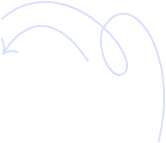

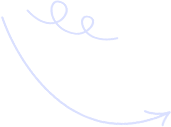

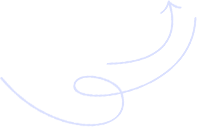

- Fast Data Transfer and Streaming with Starlink
- Ideal for Live Events in Remote Locations
- Seamless Real-Time Communication
Experience high-speed, low-latency internet through Starlink’s global satellite network, tailored for all your needs.
The setup process for the Starlink kit is straightforward and can be completed in just a few minutes
- Quick Starlink Setup for Temporary Internet Needs
- User-Friendly Kit for Easy Installation
- Minimal Setup Required
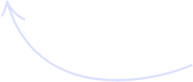

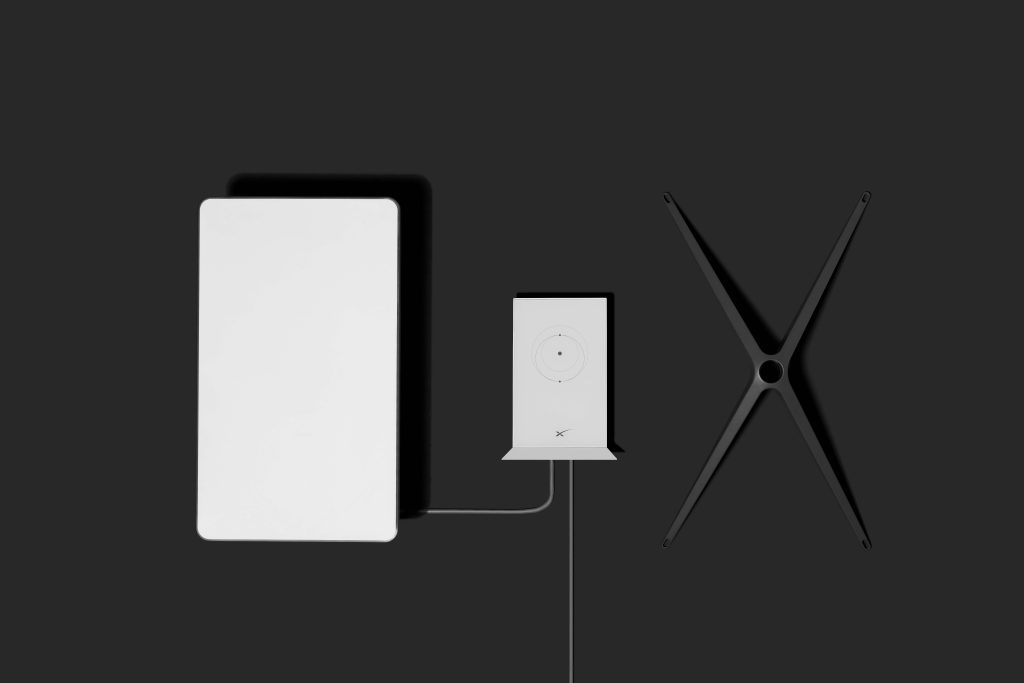
Starlink utilizes a revolutionary network of low Earth orbit satellites to deliver high-speed internet access. Rent a Starlink kit from us, and easily set up the dish and router for seamless internet coverage, perfectly suited for remote locations across the UK & Worldwide.
Learn more about the innovative technology behind Starlink on their official website.
Leverage advanced AI and machine learning built into Starlink for optimal performance and reliable operations, ensuring a superior internet experience.
Starlink, powered by SpaceX, leads the way in satellite internet innovation, constantly improving and expanding its network for better coverage and speed.
Benefit from Starlink's robust constellation infrastructure, designed to minimize downtime and provide consistent, reliable internet service even in challenging locations.
Customer Photos:
Starlink Rentals in Action Across the World
See Starlink Kits in action! Browse photos submitted by our happy customers showcasing Skylink Rentals providing reliable internet in diverse locations.

Skylink Rentals in Surrey

Skylink Rentals in Devon

Skylink Rentals in Silvestone

Skylink Rentals in Oxfordshire

Skylink Rentals in West Yorkshire

Skylink Rentals in Costa Rica

Skylink Rentals in the Pyrenees

Skylink Rentals in South East England
Frequently Asked Questions
For urgent Starlink rental needs, please submit a request highlighting the urgency, and we will respond promptly. Subject to kit availability, your location within the UK, and the time of your order, we may offer same-day dispatch for next-day delivery. In certain situations, we can also arrange a private courier for same-day delivery.
While initial delivery is within the UK, you are welcome to travel and use the Starlink rental kit internationally at no extra charge. Please check Starlink’s coverage map https://www.starlink.com/map to confirm service availability in your destination.
To rent a Starlink kit, simply place your order on our website: Starlink Kit Rental Page. For further assistance, please email us at [email protected].
The standard Starlink kit is requires AC power. If only DC Power is available, a pure sine wave inverter is necessary to convert DC to AC. Alternatively, the Starlink Mini kit natively supports both AC and DC power and is available for rental.
Each Starlink rental shipment includes a sticky-back return shipping label for easy returns. Simply drop off the kit at any UPS access point https://www.ups.com/dropoff?loc=en_GB, or contact us to schedule a UPS collection from your location.
Orders for Starlink rentals can be canceled for a full refund, provided the cancellation is requested before the kit has been shipped.
The standard Starlink Kit and the Mini Kit are designed to be straightforward and user-friendly. For a visual guide, watch our step-by-step video tutorial.
You can also refer to this detailed PDF installation guide https://skylinkrentals.co.uk/wp-content/uploads/StarlinkInstallGuide_Rectangular_English.pdf.
Yes, you can integrate your own router with the Starlink rental kit. Simply connect an ethernet cable from the Starlink network adapter (included) to the WAN port on your preferred router.
To return your Starlink kit, first “Stow” the dish using the Starlink App (for standard kits). Connect to the Starlink network and open the Starlink APP. Find the “STOW” button under settings > Starlink > Stow.
Visit our dedicated Stow guide page https://skylinkrentals.co.uk/stow for instructions.
Ensure you replace the original shipping label with the provided return label before dropping the kit off at a UPS access point https://www.ups.com/dropoff?loc=en_GB or scheduling a UPS collection.
Yes, rental period extensions are available depending on kit availability. Please contact us to request an extension.
Your £250 security deposit per Starlink rental kit will be refunded once the kit is returned in good working order. Refunds are processed using the original payment method via a partial reversal of the initial transaction.
Starlink is known for its high-speed internet, but actual speeds may fluctuate depending on your location and current network traffic. Generally, users can anticipate download speeds between 50Mbps and 250Mbps, and upload speeds ranging from 10Mbps to 25Mbps.
Please note that the Starlink Mini kit may offer slightly lower speeds compared to the standard kit due to its compact design.
According to the official Starlink specifications https://skylinkrentals.co.uk/wp-content/uploads/Starlink-Product-Specifications_Standard.pdf, the router can support approximately 128 devices.
Detailed equipment specifications and documentation are available here for the standard Starlink Kit: Standard Kit Specifications and for the Starlink Mini Kit: Mini Kit Specifications.
While the Starlink dish needs to be placed outdoors with a clear sky view to connect to the satellites, the WiFi router can be positioned indoors. The standard Starlink kit includes a 15-meter cable to connect the dish and router, allowing for flexible placement.
The Starlink Mini offers an even more compact setup as the dish and router are integrated into one unit.
Customizing your Starlink Wi-Fi settings is easy via the Starlink mobile app, available on the Apple App Store https://apps.apple.com/us/app/starlink/id1537177988 and Google Play Store https://play.google.com/store/apps/details?id=com.starlink.mobile.
Download the app, connect your device to the Starlink Wi-Fi network, and then you can easily modify your Wi-Fi name (SSID) and password within the app settings.
Alternatively, this can also be done with a browser and while connected to the Starlink router to access 192.168.1.1 and a configuration page will prompt
To prepare your standard Starlink kit for return, it’s important to stow the dish.
While connected to your Starlink network, open the Starlink App and navigate to Settings > Starlink > Stow. Swipe the “Stow” option, and the dish will stow itself. Please note: Stowing is only required for the standard dish, not the Starlink Mini.
To set the Starlink to bypass mode first the router must be in a factory default state, meaning no WIFI SSID or password has been set.
Once the Kit is powered up connect to it via wifi or ethernet cable and open a web browser page on 192.168.1.1
A web interface will open and you may select the option: Enable Router Bypass mode



This mode should only be used under some specific circumstances like if you require port forwarding with the publicly available IPV6, if you wish to use your own router equipment, etc..
When in bypass mode the Starlink app will not be able to communicate with the router preventing the dish from being stowed via the app so to stow the dish in bypass mode we have 2 options.
Option 1:
Reset the router back to normal by power cycling the router 6 times then connect to the Wi-Fi name STARLINK and then stow via the app normally
Option 2:
Face the dish upside down and then power cycle the router and after a minute or two the dish will stow
Our Starlink Rental Kit includes everything you need for a hassle-free internet setup: the Starlink Dish, Wi-Fi Router, Power Supply, Cables, and a Stand for easy setup at any location.
We offer both the Standard and Mini Starlink Kits for rental to best suit your needs. The Standard Kit is ideal for most users needing robust, high-speed internet, while the Mini Kit offers enhanced portability and is great for users who prioritize compact size and ease of transport.
The version 3 of the kit is available via request

Skylink Rentals
4.6
21 Reviews
The team are very easy to deal with
The team are very easy to deal with. They kept me informed of the process and the equipment worked very well in poor weather conditions. This is the second time I have used them and will be using them again in the future.
Superb service from start to finish
Superb service from start to finish. The kit comes with everything you need to get online with a rock solid connection. Highly recommended!
Fantastic service
Fantastic service. Francesco sourced a long cable to help overcome a problem and then ensured we had sufficient time to fully test what was for us a new arrangement at a large public event.